Download Service Pack for WSS
Download Service Pack for MOSS
We need to install WSS Service Pack 2.0 first then we should be installing the Microsoft Office SharePoint Server Service Pack 2.0.
Once the Service pack is installed the version becomes 12.0.0.6421
A new STSADM command preupgradecheck is included in the release of Service Pack 2 (SP2) of for Office SharePoint Server 2007 and Windows SharePoint Services 3.0
This command help to check if the farm can be upgraded to upcoming version of SharePoint i.e. SharePoint 2010 by scanning the server farm. When I was running I found that it is giving some very good information. It provides information on the environment, and how to resolve any issues that this command discovers.
Step to run the the the preupgradecheck command:
Type the command: stsadm -o preupgradecheck
There are no parameters required for this command to run.
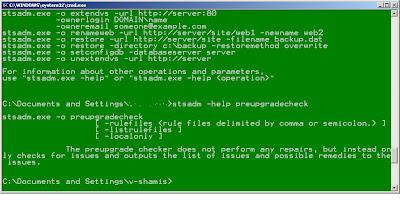
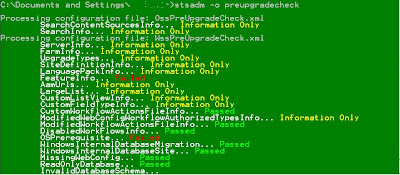
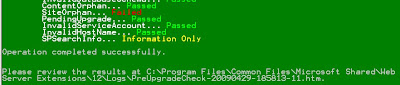
There are two rule files which this command takes input from. The files are
OSSPreUpgradeCheck.xml
WSSPreUpgradeCheck.xml
and they are available at drive\Program Files\Common Files\Microsoft Shared\web server extensions\12\CONFIG\PreUpgradeCheck
The command generates a report which contains good amount of useful information about Farm.
The report is generated at: Drive:\Program Files\Common Files\Microsoft Shared\web server extensions\12\CONFIG\PreUpgradeCheck
Some information which is there in the reports is:
1. Search content sources and start addresses:
Shows all the content source where the crawling happens in the farm.
2. Informational rule to list the Office Server Search topology information
Shows the information about SSP and amount of data they have.
3. Servers in the current farm
A list of all the servers that has Sharepoint installed in the current farm.
4. The components from this farm
Shows the version of the SharePoint as well the number of servers, number of Web Application, Content DB and Site Collections.
5. Supported upgrade types
The method which are supported to do the upgrade to SharePoint 2010.
6. Site Definition Information
Site definitions which are either installed on this farm or referenced by the content on the farm.
7.Language pack information
8. Feature Information
The list of features which are either installed or referenced by the content on the farm.
9. Lists and Libraries
The list and number of items in each list.
10. Customized list views that will not be upgraded.
11. Customized field types that will not be upgraded.
12. Modified authorized types for workflow in web.config
13.Informational rule to list the Windows SharePoint Services Search topology information
and then some failed information stating:
| "Failed : This server machine in the farm does not have Windows Server 2008 or higher 64 bit edition installed. |
| Upgrading to Windows SharePoint Services 4.0 requires Windows Server 2008 or higher 64 bit edition." |
So this means that for installing SharePoint 2010 we need to Windows Server 2008 64 bit.
All the issues displayed by this command needs to be fixed before planning for the upgrade.
No comments:
Post a Comment